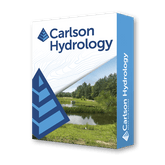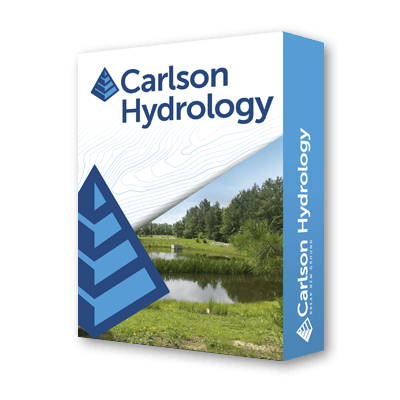
Carlson Hydrology 2026
Carlson Hydrology 2026 – Comprehensive Stormwater & Drainage Design Software
Carlson Hydrology is a leading civil engineering hydrology software designed for engineers, surveyors, and land development professionals. This stormwater modeling software streamlines drainage system design, watershed analysis, and runoff calculations, helping you create efficient, compliant projects
With its intuitive interface and full integration with other Carlson Civil Suite programs, Carlson Hydrology enables accurate hydrology modeling, professional reporting, and automated stormwater management calculations
Product Highlights
-
Stormwater Management & Drainage Design – Efficiently design retention ponds, detention systems, culverts, and channels
-
Watershed & Runoff Analysis – Calculate peak flows, hydrographs, and runoff volumes with precision
-
Regulatory Compliance Tools – Ensure all designs meet local, state, and federal stormwater requirements
-
Seamless Carlson Civil Suite Integration – Work smoothly with Carlson Civil, Survey, and GIS software
-
Automated Reporting – Generate detailed hydrology reports and submittal-ready documentation
Industry wide adoption
Trusted by municipalities, civil engineers, and land developers, Carlson Hydrology provides a complete hydrology modeling solution for projects of all sizes. From small residential developments to large-scale infrastructure, this civil engineering software for stormwater analysis delivers accuracy, efficiency, and reliability
Upgrade your workflow with Carlson Hydrology — the ultimate watershed analysis and drainage design tool for modern civil engineering
Carlson Hydrology can be purchased as a standalone module or as part of the Civil Suite, which includes Survey, Civil, and GIS. The module can run standalone with the included license of IntelliCAD or on top of a separately purchased license of full AutoCAD
Important: The software module is a new, end user perpetual license. If you are a current Carlson Software user, please contact us to discuss renewal or cross-grade options
From Carlson Software, you get complex calculations of surface flows integrated with the DTMs
- Tap extensive libraries on rainfall, inlets, manholes, outlets
- Calculate inlet intercepted and bypass flows, gutter spread and depth, pipe flow depth and velocity, and hydraulic and energy grade lines
- Get warnings for collisions, excessive pipe lengths, insufficient cover, lack of slope, excessive flow rates, and more
- Track runoff and analyze watershed – choose entire area or the watershed above a point such as a catch basin
- Design ponds, culverts, channels, and outlets
- Draft sewer pipe dynamically in plans, profiles, and 3D
- Sewer Network Settings - added “Pick on Screen” button for selecting sewer file by picking sewer entities in the plan view
- Sewer Network - added the system name in the sewer network reports, custom report, pipe report, and HGL report for COA
- Sewer Network – export Sewer Network to Points now exports laterals to points as well as network structures
- Sewer Network - added the color and text style settings for structure/pipe/area labels in plan view
- Sewer Network – added a “No Label” option for step up and under drain invert for sewer plan view and profile structure labels
- Sewer Network – improvements to highlight the selected pipe in plan view and updated Edit options in dialog box
- Sewer Network - added Plan view pipe labels new row option
- Sewer Networks – UI improvement to Draw Profile specifically for sewer networks
- Sewer Network - added full/max flow and full/max flow velocity for sanitary network in the sewer report
- Sewer Network – improved the operation of updating plan entities for network pipes and laterals when modifications are made to settings
- Sewer Network - added "Analyze" next to the Flow Calculation text on the sewer network editor dialog
- Sewer Network - set sewer network surface file when double clicking the sewer entity and selecting the surface file on the fly and set sewer node ref. CL file name when creating sewer network by CL station/offset method
- Sewer Network - added Import Rainfall function from an existing rainfall library file by selecting all or some of the rainfalls in Rational Rainfall Library
- Utility Network – added option to extend easement lines at pipe ends
- Culvert Design – added Arch (half circle) pipe type
- Utility Network – added more control over labeling options for pipe labels and connections and added option for Mtext
- HydroNET – improved reporting by adding all return events in one PDF report and option to prefix/suffix the default PDF report name
- Watershed – Improved Stage - Storage Editor by adding area column for storage-area method and restructuring the dialog box
- Structure – adding ability to remove rainfall events from the default list for Detention Pond Design
- Structure - revised the default Hydrograph Rational method to Universal method and changed the default Ke value to 0.2 for culvert design
- Define Watershed Layers - color TIN functions allows selection of layers to process
- Weir, Drop Pipe Outlet, Pond Design, HydroNet - added pond tailwater elevation
- Sewer Plan View - draw multiple outlet funnels for multiple pipe barrels
- Edit Sewer Structure – added new edit options a) Align Invert Downstream b) Align Invert Upstream c) Align Crown Downstream d) Align Crown Upstream
- Sewer Report – added Gutter Spread Report and Gutter Spread at Sag in the Custom and Inlet Report
- Sewer Profile - added “size x width” pipe label for non-circular pipes, manhole preview window in sewer profile labels setup dialog, and manhole thickness and risers
- Sewer Editor - added option to treat the headwall pipe as culvert and use HY8 outlet control method to calculate the headwater as upstream HGL
- Culvert design will now check for missing inlet coefficients
- Added NOAA download button in rainfall library
- Added draw options for Pressure Pipe/Utility Network